Excellence Blogger Template
Hi to all of my Readers today i m introducing again an blogger template created by me. i think you should use this template because it is completely replica on the WordPress version.
Some new Features :
1. WordPress Comment Link To Show No Comments
Preview :

Preview :

2. New Style Posted Area
Preview :
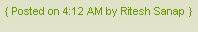
Preview :
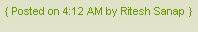
3. No Response Comment style
Preview :
Preview :

4. Response Comment Style
Preview :
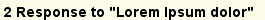
Preview :
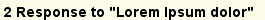
Page Layout is purely clean
Preview :
Preview :
Download | Live Preview
After Uploading the Template :
1. Changing Search Field
1. Find this <form action='/search' method='get'>
2. Before /search add your Blog's link. For E.g.: yourname.blogspot.com/search
1. Find this <form action='/search' method='get'>
2. Before /search add your Blog's link. For E.g.: yourname.blogspot.com/search
2. Changing RSS Link
1. Find this <a class='rss' href='http://riteshsanap4u.blogspot.com/'>
2. Replace http://riteshsanap4u.blogspot.com/ With Your Feed Link or Feedburner ID
3. Changing Recent Section
1. In page Layout Click on Edit link in front of recent section.
2. Find this <script src="http://riteshsanap4u.blogspot.com/feeds/posts/default?orderby=published&alt=json-in-script&callback=rp"></script> replace it with your blog link in
<script src="http://riteshsanap4u.blogspot.com/feeds/posts/default?orderby=published&alt=json-in-script&callback=rp"></script> This will change your Recent Post section.
3. To change Recent Comments Section just go little down you will find the same type of script in that also change.
1. Find this <a class='rss' href='http://riteshsanap4u.blogspot.com/'>
2. Replace http://riteshsanap4u.blogspot.com/ With Your Feed Link or Feedburner ID
3. Changing Recent Section
1. In page Layout Click on Edit link in front of recent section.
2. Find this <script src="http://riteshsanap4u.blogspot.com/feeds/posts/default?orderby=published&alt=json-in-script&callback=rp"></script> replace it with your blog link in
<script src="http://riteshsanap4u.blogspot.com/feeds/posts/default?orderby=published&alt=json-in-script&callback=rp"></script> This will change your Recent Post section.
3. To change Recent Comments Section just go little down you will find the same type of script in that also change.
4. Just Save .


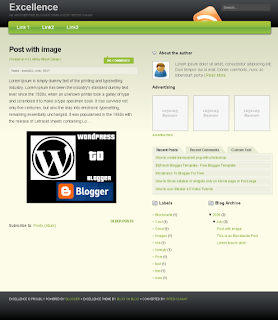


No comments:
Post a Comment